
 Historical tales of Toledo
by
Historical tales of Toledo
by
 Industry and neighborhoods in urban Toledo : an analysis of local economic development options
by
Industry and neighborhoods in urban Toledo : an analysis of local economic development options
by
 The propertied worker : working class formation in Toledo, Ohio 1870-1900
by
The propertied worker : working class formation in Toledo, Ohio 1870-1900
by
 Toledo Stories: Cornerstones: The African Americans
by
Toledo Stories: Cornerstones: The African Americans
by
 Blueprint for an enduring community compact : The Historic South end community.
by
Blueprint for an enduring community compact : The Historic South end community.
by
 Civic participation, involvement, and leadership : Toledo's Latino community
by
Civic participation, involvement, and leadership : Toledo's Latino community
by
 Structural stability and culture change in a Mexican-American community
by
Structural stability and culture change in a Mexican-American community
by
 Constructing whiteness : voices from the gentrified Old West End
by
Constructing whiteness : voices from the gentrified Old West End
by
 Geographics of gentrification : residential preferences in rust belt cities : a case study of the Old West End historic neighborhood in Toledo, Ohio
by
Geographics of gentrification : residential preferences in rust belt cities : a case study of the Old West End historic neighborhood in Toledo, Ohio
by
 Neighborhood pride and politics : understanding a depoliticized gay and lesbian neighborhood community, a case study of the old West End neighborhood, Toledo, Ohio
by
Neighborhood pride and politics : understanding a depoliticized gay and lesbian neighborhood community, a case study of the old West End neighborhood, Toledo, Ohio
by
 Historic Old West End Toledo, Ohio
by
Historic Old West End Toledo, Ohio
by
 East Toledo at work : a history of business & industry of East Toledo
by
East Toledo at work : a history of business & industry of East Toledo
by
 Hungarian American Toledo : life and times in Toledo's Birmingham neighborhood
by
Hungarian American Toledo : life and times in Toledo's Birmingham neighborhood
by
 East side story : people and places in the history of East Toledo
by
East side story : people and places in the history of East Toledo
by
 Irish in Toledo : history and memory
by
Irish in Toledo : history and memory
by
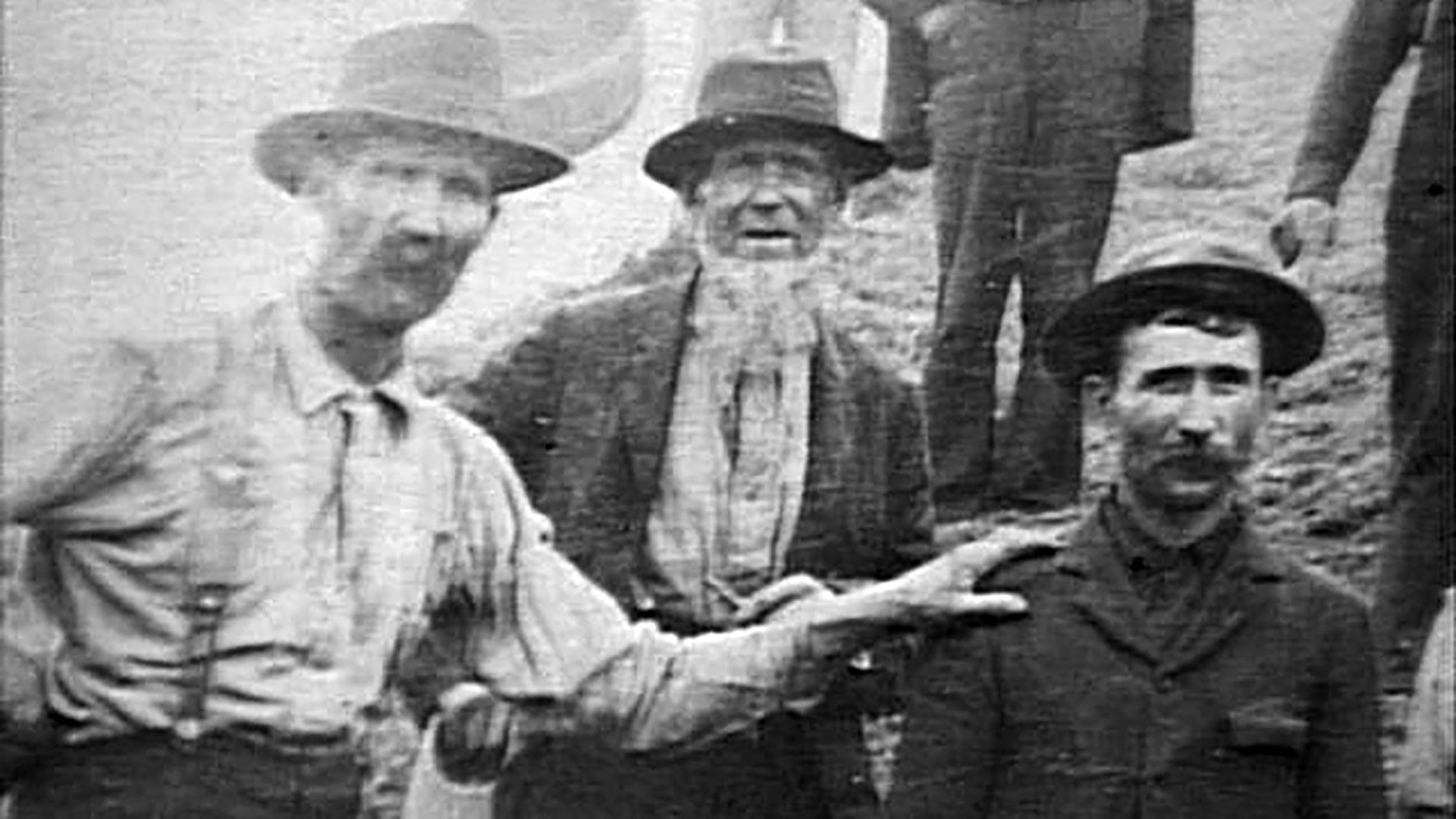 Toledo Stories: Cornerstones: The Irish in Toledo
by
Toledo Stories: Cornerstones: The Irish in Toledo
by
 Echoes and memories of Poland [electronic resource] : music and dance in the Polish community of Toledo, Ohio
by
Echoes and memories of Poland [electronic resource] : music and dance in the Polish community of Toledo, Ohio
by
 Voices from Lenk's Hill [German Immigrants]: a collection of memories, commentaries and comparisons
by
Voices from Lenk's Hill [German Immigrants]: a collection of memories, commentaries and comparisons
by
 Toledo Stories: Cornerstones : the Germans
by
Toledo Stories: Cornerstones : the Germans
by
 The German immigration of Toledo, Lucas County and Northwest Ohio
by
The German immigration of Toledo, Lucas County and Northwest Ohio
by
 Planting the Cedar Tree: The History of the Early Syrian-Lebanese Community in Toledo, OH, 1881-1960
by
Planting the Cedar Tree: The History of the Early Syrian-Lebanese Community in Toledo, OH, 1881-1960
by
 The Arab Moslems in the United States; religion and assimilation
by
The Arab Moslems in the United States; religion and assimilation
by
Data from the United States Census is available at https://data.census.gov/cedsci/ . After defining the geographic place you're looking for data for, you can look for data tables from recent censuses or other surveys.
To search a specific geographic area, select advanced search on the main page, and then use the Geography filter to filter the location.
For Lucas county, select county - then Ohio - then Lucas County. Clicking search will give you all the information on census.gov that contains Lucas County as a geographic location.
To see individual census tracts, select Tract then Ohio - then Lucas County - then All Census Tracts Within Lucas County (or a specific tract or tracts if you know which one you'd like to work with.)
Once you've selected the location, you can search for tables of data by keyword such as:
Or, you can use the additional filters available to find the information you are looking for.
From the results screen, you can explore tables and maps. You can also easily switch between maps and tables that are about the same topic.
Most data will be available in the form of a table. However, information from some surveys can be visualized on the map. Zooming in on a map will populate street names.
An Example of a Map:
Hispanic or Latino, 2000 Decennial Census
