
The UToledo and OhioLINK catalogs are the best tools to identify books and book chapters that are freely available. If you know what book you need, search the catalog to see if we have it. If not, search OhioLINK (and SearchOhio, which can be accessed through the OhioLINK catalog). If you still can't find it, request a copy through interlibrary services.
When searching library catalogs to look for books and book chapters on health disparities, try these search terms:
NOTE: Searching for information on health equity and disparities can be tricky because of how quickly language changes. Resources and authors can be slow to make the transition to current terminology. Historical resources probably will use outdated (and possibly offensive) terminology. Keep this in mind when searching.
When searching online resources by topic, you may be faced with a decision: do you do a keyword search (also called a textword search) or a subject search (or medical subject search)?
What's the difference?
A keyword search searches for whatever terms you type in, like a Google search. Often the search results can be a little messy: some results that aren't relevant, and sometimes relevant results are not retrieved.
A subject search searches terms that are assigned to particular references. A human has looked at each reference, decided what the reference is about, then assigns terms (subject headings, which are similar to hashtags in social media). Usually subject searches are cleaner than keyword searches, but only if you use the right subject headings.
What kind of search do I use?
Usually keyword searches are a good place to start (and with some resources, like Google and Science Citation Index, that is the only option you have). Make sure that you pick search terms carefully and search with a variety of synonyms, if needed.
In your keyword searching, you may find good subject headings to try in a subject search. If so, give the subject search a try. You may find additional references that are relevant. Usually we recommend doing multiple kinds of searches to make sure that as many relevant references are found.
For more information, contact Reference at the University Libraries:
Click on the title to see the record in the catalog. It will give you links to the full-text of the book (if available) or tell you if the print book is available for checkout. In the catalog, you can request a book located at the Carlson or LaValley Law Libraries be sent to Mulford Library for checkout.
Books on specific populations and/or specific health conditions can be found in the relevant sections of this guide.
 State and territorial efforts to reduce health disparities: Findings of a 2016 survey by the U.S. Department of Health and Human Services Office of Minority Health
State and territorial efforts to reduce health disparities: Findings of a 2016 survey by the U.S. Department of Health and Human Services Office of Minority Health
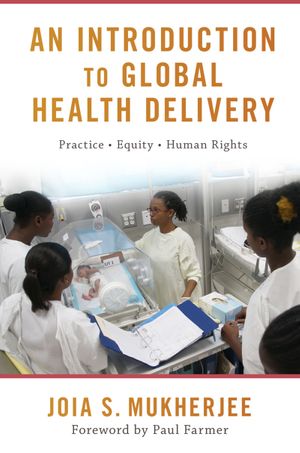 An introduction to global health delivery
by
Joia S. Mukherjee; Paul Farmer (Foreword by)
An introduction to global health delivery
by
Joia S. Mukherjee; Paul Farmer (Foreword by)