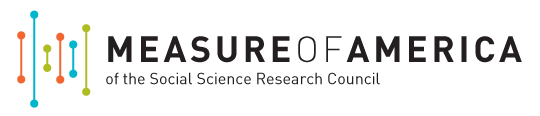Cool Creative Communications: Dazzling Data Visualization – Data Visualization Tools
Tony Nguyen, Emerging Technologies/Communications Coordinator,National Network of Libraries of Medicine, Southeastern-Atlantic Region,601 W Lombard St | Baltimore, MD 21201,tnguyen@hshsl.umaryland.edu | p. 800-338-7657 (in-region) or 410-706-2066Twitter: @TonyNguyen411 Skype: Tony.T.Nguyen
Data Visualization Tools
Below is a list of the data visualization tools referenced in this course. If you know of other free data visualization tools that should be added to this list, please feel free to contact me.
GIS/Mapping
- eSpatial - eSpatial online mapping software lets you to take business data from Excel spreadsheets and transform it into eye-catching, informative visualizations. Software plots any location that can be found in Google Maps. You'll be able to plot spreadsheet data and create heat maps, territory maps, analyze data, collaborate on data, or customize and style maps to share and print.
- Quantum GIS (QGIS) - QGIS is a free, open source geographic information system. You'll be able to create, edit, visualize, analyze, and publish geospatial information on Windows, Mac, Linux, and BSD.
- OpenHeatMap - Open Heat Map is an online tool in which you can upload your spreadsheet to create an interactive online map.
- OpenLayers - OpenLayers is an open source JavaScript library for displaying map data in web browsers. It provides an API for building rich web-based geographic applications similar to Google Maps and Bing Maps.
- OpenStreetMap - OpenStreetMap is built by a community of mappers that contribute and maintain data about roads, trails, cafés, railway stations, etc. all over the world.
Infographics
- Vengage - Sign up for a free infographic maker--upgrade for hundreds of professional, creative infographic templates at individual, business and enterprise levels. Features simple drag and drop editing, and includes hundreds of professional, creative infographic templates.
- Visme - Visme allows you to create interactive presentations, infographics, and other engaging content. The site offers both free and paid versions. If you use the free version, you're limited to 3 projects. Additionally, it includes the Visme logo and you will have limited access to charts and infographic widgets.
- Canva - Canva is filled with options. Each new project comes with a template for the project you choose to work on. With the dimensions done for you, you can focus your attention on creating designs quickly. While they don't have a monthly subscription, you can pay for different image assets individually. Canva has a devoted YouTube page with many videos that you can watch. Unfortunately, they do not give access to embed their videos. If you would like to access them, please visit: https://www.youtube.com/user/canvadesign.
- Easel.ly - If you're looking to design an infographic for free, this program will work well. However, it may lack some of the variety found in other infographic tools. They have a small number of visual themes to choose from, but can be a very easy-to-use resource.
- Piktochart - Pictochart has a limited selection of free templates you have access to. However, the site has themes and templates with high design quality. The site is fairly intuitive to use. You even have the ability to embed videos from YouTube or Vimeo in your design as well.
- Infogram - Infogr.am lets you illustrate data with 30 different types of charts to select. Additionally, you can utilize built-in spreadsheets or import your own. While you are able to use the site for free, there is no image library, a small selection of infographic templates, and download options require a paid subscription.
Visualization Apps/Services
This program helps you turn data into a chart or map. You can upload a file in several different formats and then choose how to display it: table, map, heatmap, line chart, bar graph, pie chart, scatter plot, timeline, storyline or motion (animation over time). It's somewhat customizable, allowing you to change map icons and style info windows.
- Tableau Public - This tool can turn data into any number of visualizations, from simple to complex. You can drag and drop fields onto the work area and ask the software to suggest a visualization type, then customize everything from labels and tool tips to size, interactive filters and legend display. Additional videos are available on their YouTube page.
- VIDI - Though VIDI is a tool for the Drupal CMS, graphics created by the site's visualization wizard can be used on any HTML page. You can upload your data, select a visualization type, do a little customization, and your chart, timeline or map is ready to use via auto-generated iframe embed code. The website has a VIDI video tutorial series on its website explaining how to use it. You will need to have Adobe Flash available on the site to utilize it.
- Zoho Reports - One of the more traditional corporate-focused business analytics offerings in this group, Zoho Reports can take data from various file formats or directly from a database and turn it into charts, tables and pivot tables -- formats familiar to most spreadsheet users.
- Datawrapper - This is a quick and easy way to create Web charts. Add data by either copying and pasting from a spreadsheet or uploading a CSV file, (remove formatting: commas, percent signs and so on). Select from one of five chart types, type in a title and click publish.
- Chartbuilder - Chart builder is an open source chart-creation tool that gives you an opportunity to create simple charts and "graphics-desk" quality.
- Plot.ly - Plotly is a data visualization cloud service that also performs statistical analysis not requiring a desktop download.
- Vida.io - Vida.io is a data visualization service offering a front end for both Google's Charts visualization API and the JavaScript library D3.js, along with free public hosting for the graphics you create. The Google Charts portion of the service visualization types including line charts, bar charts, scatter plots and maps. The interface is reasonably intuitive, allowing for simple customizing of title, axes and colors. Explore the Vida.io video library on YouTube.
- DataHero - DataHero is self-service cloud BI that allows any user to quickly connect to cloud services without the help of an IT team. This service provides data analysis focusing on intuitive design and experience. The service also suggests charts and drag-and-drop chart creation to make it easy to provide context to your data and communicate them with dashboards.
- Qlik Sense Desktop - Qlik Sense Desktop allows you to create interactive data visualizations from data you keep on your own system. That's useful if you want to get insights from your own data, but less so if you want to share your work with others in your company. However, with Qlik Cloud, you'll be allowed to privately share the data visuals with up to 5 other users who don't need Qlik Sense installed.
- Cognos Analytics- Prepare files by uploading and verifying. Explore data through visualization and geospatial mapping. Share data with extras as voice over, scheduling, and multiple interface sharing. IBM.
- RawGraphics – Raw is an open web app to create custom vector-based visualizations on top of the amazing D3.js library through a simple interface.
Word Clouds
- IBM Word-Cloud Generator - If you're looking for easy desktop software dedicated to creating a Word Cloud, IBM's free Word-Cloud desktop application is available. Other tools mentioned previous can do that as well.
- Wordle - Wordle is a tool to generate “word clouds” from text that you provide. The clouds give greater prominence to words that appear more frequently in the source text. You can tweak your clouds with different fonts, layouts, and color schemes. The images you create with Wordle are yours to use however you like. You can print them out, or save them to your own desktop to use as you wish.
Searchable Tables
- Panda Project - The reporters at the Chicago Tribune needed to be able to quickly search public datasets. They had a home-grown tool, but it was hard to maintain — a single reporter had to make time to update the site every time there was new data. The Panda Project is a newsroom data library that everyone could use.
- Data Tables - DataTables is a plug-in for the jQuery Javascript library. It is a highly flexible tool, based upon the foundations of progressive enhancement, and will add advanced interaction controls to any HTML table.
Data Tools
Data Acquisition
- Tabula – This tool allows you to extract data from a PDF so that you can utilize it for data analysis. Tabula can extract data found in a PDF into a CSV or Microsoft Excel spreadsheet using a simple, easy-to-use interface. Tabula works on Mac, Windows and Linux.
Data Cleaning
- Data Wrangler - Data Wrangler is an interactive tool for data cleaning and transformation. This program allows you to spend less time formatting data and more time analyzing it.
- OpenRefine (formerly Google Refine) - Refine is a tool for working with messy data, cleaning it up, transforming it from one format into another, extending it with web services, and linking it to databases.
Data Reformatting
- Mr. Data Converter - This tool allows you to convert Excel data into a web-friendly format (HTML, JSON, XML, etc.)
Analysis and Charting
- MicroSoft Power Pivot - PowerPivot is an add-in for Microsoft Excel that enables you to import millions of rows of data from multiple data sources into a single Excel workbook, create relationships between heterogeneous data, create calculated columns and measures using formulas, build PivotTables and PivotCharts, and then further analyze the data so that you can make decisions. Learn more by visiting their Tutorial.
- MicroStrategy Analytics and Desktop - MicroStrategy Analytics Desktop is a fast, user-friendly visual analytics tool. Designed for self-service, it empowers people to analyze and understand data without specialized expertise. With Analytics Desktop, you'll be able to create stunning, interactive data visualizations and data-driven stories that create new insight and understanding. Learn more by visiting the Quick Start Guide and Tutorial Videos
- Cognos Analytics- Prepare files by uploading and verifying. Explore data through visualization and geospatial mapping. Share data with extras as voice over, scheduling, and multiple interface sharing. IBM.
Network Analysis
- Gephi - Gephi is a tool for people that have to explore and understand graphs. You can think of it like Photoshop but for data, the user can interact with the representation, manipulate the structures, shapes and colors to reveal hidden properties. The goal is to help data analysts make hypothesis, discover patterns, isolate structure singularities or faults during data sourcing. It is a complementary tool to traditional statistics, as visual thinking with interactive interfaces is now recognized to facilitate reasoning.
- NodeXL - NodeXL Basic is a free, open-source template for Microsoft® Excel® 2007, 2010, 2013 and 2016 that makes it easy to explore network graphs. With NodeXL, you can enter a network edge list in a worksheet, click a button and see your graph, all in the familiar environment of the Excel window. The Pro version has additional features you can use.
Statistical Analysis
- R Project - R provides a wide variety of statistical (linear and nonlinear modelling, classical statistical tests, time-series analysis, classification, clustering, …) and graphical techniques, and is highly extensible. The S language is often the vehicle of choice for research in statistical methodology, and R provides an Open Source route to participation in that activity.
Temporal Data Analysis
- TimeFlow - TimeFlow Analytical Timeline is a visualization tool for temporal data. It's a new kind of program that was recently released that may be a bit "buggy" to use. The tool allows you to analyze temporal data with 5 different types of displays: Timeline, Calendar, Bar Chart, Table View, and List View.
Data Visualization Libraries
Here is a sample of some of the Data Visualization Libraries that you can access. Please note that this is not an exhaustive list.
- Exhibit - Exhibit is spin-off of the MIT Simile Project which is designed to help users "easily create Web pages with advanced text search and filtering functionalities, with interactive maps, timelines and other visualization." Labeled as a publishing framework, the JavaScript library allows easy additions of filters, searches and more.
- Google Chart Tools - Unlike Google Fusion Tables, which is a full-fledged, self-contained application for uploading and storing data, and generating charts and maps, Chart Tools is designed to visualize data residing elsewhere, such as your own website or within Google Docs.
- JavaScript InfoVis Toolkit - If you're interested in publishing interactive data visualizations on the Web, this resource may be beneficial to you. What sets this tool apart from many others is the highly polished graphics it creates from just basic code samples. However, since this is a library, you will need to have coding skills to utilize the resource.
- Data Driven Documents (D3) - This library gives you functions for binding data to a portion of your HTML document; you can then "apply data-driven transformations to the document." This is not a library like Google Chart Tools, which offers a number of data visualization templates you can customize; this is more of a specialized language that makes it easier to create designs from scratch on an HTML canvas.
- Highcharts - This JavaScript library from Highsoft Solutions provides an easy way to create professional-looking interactive charts for the Web. JQuery, Mootools or Prototype required.
- Leaflet - Leaflet is a lightweight yet robust library for interactive maps, specifically aimed at being mobile-friendly. The website says that "it has all the features most developers ever need for online maps" yet is "designed with simplicity, performance and usability in mind."
- Searchable Map Template with Google Fusion Tables - This library is designed to work with Google's Fusion Tables to add search and filtering capabilities to Fusion Table maps.
- Tabletop - Tabletop was original built for WNYC by Balance Media. This lets you extract data from an online spreadsheet for use on your own website. Basically, Tabletop "takes a Google Spreadsheet and makes it easily accessible through JavaScript," touts the project's website.
Bibliography
This project has been funded in whole or in part with Federal funds from the National Library of Medicine, National Institutes of Health, Department of Health and Human Services, under Contract No. HHS-N-276-2011-00004-C with the University of Maryland Baltimore.
--------------------------------------------------------------------------------------------------------------------------------------------------------------------------------------------------