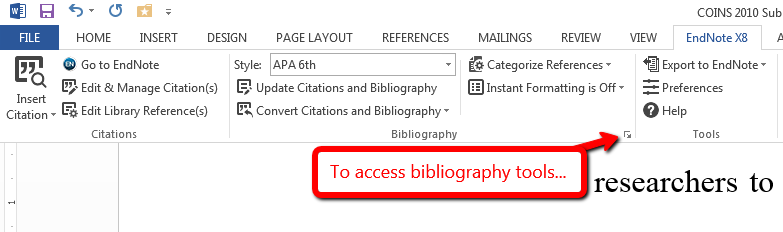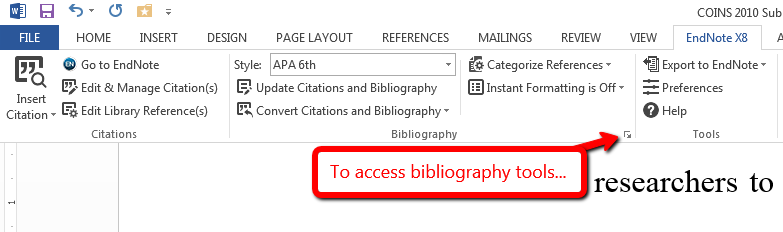- Click the small arrow in the Bibliography section of the toolbar under the EndNote tab
- Select Link in-text citations to references in the bibliography (example from Word 2007 – see below)
- Select Underline linked-in text citations if desired
Links will carry over to the PDF when using the Publish feature in Word.